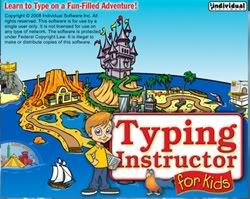
I had this great blog post about how I was supposed to review this but the post office lost it and all that...then I finally received it. On Wednesday. About an hour before we had to leave for our Thanksgiving trip (does it feel like we've been around the world???). So we loaded it up and off Zoe went.
Typing Instructor for Kids is a software program designed to teach children to type. I've been eyeing this software in the Timberdoodle catalog for quite some time. The software is geared towards ages 6 to 12. Prime age for Zoe to learn to type. You can get all the technical information from the link provided above.
The graphics and programming of the software is very kid friendly and eye appealing. A child must go to Typer Island and start out at a certain level. And then by working through the letters of the keyboard, move on to another level and another. The goal is to reach the castle on the island. The software encourages both accuracy and speed, which being a typer, I know that's important. However, it does emphasize accuracy over speed at first. The thought being that as accuracy improves so will the speed. There's no adjusting, rearranging, and figuring out what level your child needs to start out on. The program, through a series of different activities, can figure out the words per minute based on accuracy and speed and then sets the child at the appropriate level. I did have to select where I wanted her to start off (learning the home row keys) at in the "settings" menu.
Overall, the program is wonderful! It was easy to load and after a few rough starts, easy for Zoe to manuever through. At the start, the "settings" area can be adjusted to follow a plan that is appropriate for the child. I like that you can start where you want and where your child is. For us, that meant the home row. Zoe only had time to do the first four, "asl;" but she managed through them and after about fifteen minutes of play I could see a marked improvement in her ability to find the keys and not "hunt and peck."
We both thought the animated characters had rather silly voices but they, in no way confused the user. Another problem included trying to figure out exactly how to start the activities. There was no user manual included, but after a few tries at different buttons, we were on our way!
Priced at $8.00 at Timberdoodle.com, Typing Instructor for Kids is a great way to introduce the keyboard and typing to your child. I would highly recommend this software. There are adult versions of the software as well and all are as reasonably priced as Typing Instructor for Kids.
Disclosure: This product was provided by Timberdoodle Co. to MamaBuzz and it's reviewers for reviewing purposes.

No comments:
Post a Comment